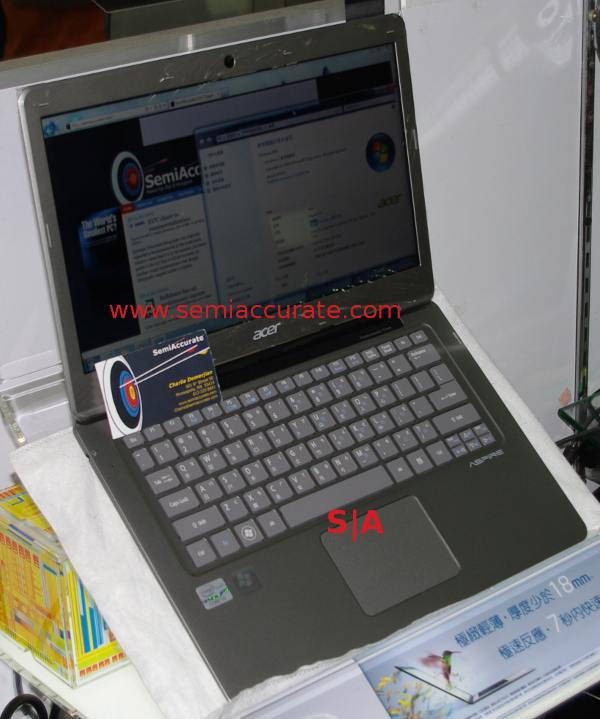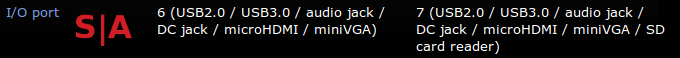You know a product is a dog when it is available widely in stores long before reviewers get sent some. Ultrabooks are no exception, the only thing they have is hype and consumer ignorance.
You know a product is a dog when it is available widely in stores long before reviewers get sent some. Ultrabooks are no exception, the only thing they have is hype and consumer ignorance.
Ultrabooks are another attempt to milk money from the stupid, and when I finally got my hands on the newest two, it showed. At IDF, there were two classes of Ultrabooks shown off, nicely engineered and clunky ODM specials, but neither have any compelling features. Since the only thing the category has to offer is hype, the initial big push is for the shiny versions, and I got my hands on both last week.
The two initial Ultrabooks are the Acer Aspire S Series and the Asus Zenbook UX21/UX311. Both look fairly similar at fist glance, but when you spend a more time with them, they are more different than alike. That said, both are shameless copies of the MacBook Air, but neither newcomer can boast a single new idea. Lets look at our two contestants in this beauty contest.
Acer Aspire S Series
First up, we have the value proposition, the Acer Aspire S Series. This 13.3″ notebook is the value leader, with two models both costing $899. There doesn’t seem to be any difference between the two versions, both are 13.3″ models with a 1366 * 768 LED screen. They have a core iSomethingmeaningless i5-2476M CPU @ 1.6GHz, that would be a 17W variant. On the sides, you have two USB 2.0 ports, an HDMI port, and a card reader.
For storage, the S has a 20GB SSD and a 320GB magnetic HD, strapped together with Intel’s broken caching drivers. For video, there is an HDMI port, but no network jack, Wi-FI only. The battery is listed as 36.4Wh, and Acer says that it will run for 6 hours on that charge. On the scales, the entire machine weighs 2.98 pounds.
Asus Zenbook UX21
On the Asus side, there are two models, the UX21 11.6″ and UX31 13.3″ Zenbook. For a CPU, the UX21 has one of each iSomethingmeaningless numbers, with the UX31 losing the i3 variant. All are 17W chips, a must in this form factor. In a very interesting twist, the 13.3″ screen is listed at 1600 * 900, but there were 1366 * 768 variants in Taiwan even if they aren’t listed on the Asus site.
Things get silly when you look at the port counts, 6 for the UX21, 7 for the UX31. Why silly? Asus lists both with a USB2, a USB3, combined audio, microHDMI, and miniVGA, with the UX31 adding a SD reader. The silly comes in when Asus counts the DC power plug as an I/O port. Did they really have to stoop that low? The fact that they did should tell you something about the target market for Ultrabooks. For reference, by the Asus version of math, MacBook Air in the 13″ version has 6 ports. Also using the Asus version of math, my phone has 5 ports, no dongles needed.
Ultrabooks – Shiny things for the stupid
On the battery front, the UX21 has a 35Wh battery, 50Wh in the UX31, with run times listed at 5+ and 7+ hours respectively. Storage options start at 64GB and go up to 256GB, all SSDs, no magnetic storage. Asus put the weight at about 2.4 pounds for the UX21 with the UX31 weighing in at 2.9 or so. Prices on the Asus side currently start at $999 and go up to $1349.
Subjectively, the Asus twins are the lookers of the bunch, they have the thin wedge shape of the MacBook Air, but with a more rounded top. The Mac definitely looks better, but the Asus is far from bad. The Acer on the other hand is not a barely disguised Apple clone, and it looks ‘wedgy’ even though it is fairly flat. Careful design cues like a side face that falls away at the front but not the back give it the wedge illusion, and the added internal volume, a very well done compromise.
Both Acer and Asus have clickpad touchpads, with the Asus variant being notably larger. In my limited time with them, both were decent to use, with no really annoying lag or lack of following my finger. Both chassis are also made of a high quality aluminum alloy, and feel pretty sturdy for such a thin device, especially around the screen frame. No complaints there.
Asus wraps their Ultrabooks completely in metal while Acer has a black plastic bar at the bottom of the screen that wraps around the back and over about an inch of the underside. This may look like a cost savings move, and it may be, but it has one enormously advantageous quality, plastic doesn’t conduct heat all that well. Acer vents their heat out the very back, something long overdue in modern laptops, and that hunk of plastic won’t get as hot, nor conduct that heat around like metal. For me, this is a clear win for the Acer design.
Form follows function, and the Ultrabook category is a prime example of this. The thing wedge form of the Asus model sure looks good, but it kind of stinks if you want to have functional ports. The Acer may have few ports, but the Asus models have less, and to make matters worse, they are miniaturized variants of the real thing. Welcome to dongle hell unless you have a miniVGA to VGA cable handy. Actually, have you ever seen a miniVGA to VGA cable in the wild? Luckily, the weight of these mandatory dongles isn’t counted against the svelte laptops. Once again, a clean kill for Acer on the functionality side, but both lose horribly to even the sparsest of real laptops.
Moving on to the keyboard, Asus has much higher quality, in looks anyway, metal keys. The Acer has grey plastic key caps, but neither was especially memorable in a good or bad way. Not having the time to write a novel on either version, all I can say is that I didn’t find anything to complain about, and both were decent for low travel flat keyboards. I would give the nod to Asus here on aesthetics, but given a few days with both, that may or may not stand up.
On the weight front, both of the 13″ models are within a hair of 2.9 pounds/1.4kg, the 11″ variant is about 2.4 pounds. This sounds really good until you consider that the now out of production Lenovo X201s that this is being typed on weighs in at 2.4 pounds including a 4-cell battery, the Ultrabooks are only 3 cell. The X201s comes with a 12″ 16:10 LED panel with a 1440 * 900 resolution too, almost as high as the top line UX31, and much better than the others. Not only that, it has three USB2 ports, full size VGA, HDMI, Ethernet, multi-card reader, express card slot, modem, separate sound and mic jacks, and a physical Wi-Fi off switch.
Topping it all off, the X201s has a 2.2GHz ULV Westmere CPU, replaceable 2.5″ HDD, additional DIMM slots, and a removable battery. The current X-Series product, the X220, as of an advertisement that hit my inbox this morning, starts out at 2.9 pounds with a 500MHz faster CPU than either Ultrabook. For this, it, err, costs $100 less than the Acer, $200 more than the cheapest Asus, and has a port complement that the others can only dream of. It also weighs the same 2.9 pounds with a 4, not 3, cell battery.
The down side to a ‘regular’ notebook is that it is ‘huge’ by comparison. Both the Acer and the 13″ Asus model round to 17mm in height, the Lenovo X201S starts at a ‘clunky’ 21mm with the 4 cell battery, the current X220 slims it down to 19mm. Knock the rubber feet off the bottom of the Thinkpads and most of that difference goes away. That said, the Thinkpads are unfashionable black, definitely not ‘wedgy’, and are much more functional. And lighter. And more durable. And have room between the keyboard and screen, something any road warrior will tell you will save the machine from the dreaded screen scuffing.S|A
Charlie Demerjian
Latest posts by Charlie Demerjian (see all)
- What is Qualcomm’s Purwa/X Pro SoC? - Apr 19, 2024
- Intel Announces their NXE: 5000 High NA EUV Tool - Apr 18, 2024
- AMD outs MI300 plans… sort of - Apr 11, 2024
- Qualcomm is planning a lot of Nuvia/X-Elite announcements - Mar 25, 2024
- Why is there an Altera FPGA on QTS Birch Stream boards? - Mar 12, 2024