 One of the biggest questions that enthusiasts have always had about AMD’s APUs is what difference does memory speed make in terms of GPU performance? Part of the reason that this has been an issue is since AMD released the first APU their on-die GPUs have always been memory bandwidth bottlenecked to some degree. Consequently many people have found that using high-speed DDR3 memory like 2133 Mhz or 2400 Mhz kits can boost the GPU performance of any APU significantly over that of a chip that’s running 1600 or 1333 Mhz DDR3 RAM.
One of the biggest questions that enthusiasts have always had about AMD’s APUs is what difference does memory speed make in terms of GPU performance? Part of the reason that this has been an issue is since AMD released the first APU their on-die GPUs have always been memory bandwidth bottlenecked to some degree. Consequently many people have found that using high-speed DDR3 memory like 2133 Mhz or 2400 Mhz kits can boost the GPU performance of any APU significantly over that of a chip that’s running 1600 or 1333 Mhz DDR3 RAM.
As part of the slide deck for the launch of its Kaveri chip AMD included this side showing their internal results for the impact of high-speed DDR3 on Kaveri’s performance.
Clearly choosing the right RAM to for an APU-based system is of paramount importance. So we did some testing of our own to verify AMD’s claims. Using our A8-7600 sample with 65 Watt TDP and the 2133 Mhz DDR3 8 GB kit AMD provided we tested Battlefield 4 at seven different memory speeds to see how significant the real world impact these changes would be.
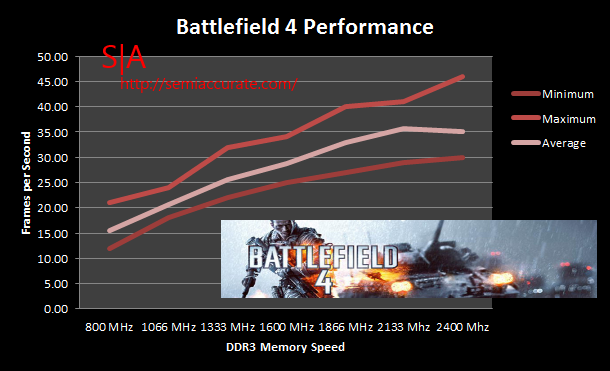
Looking at this graph of our testing results we can see that performance in Battlefield 4 scales in a linear manner with increased memory clock speed until we get to 2400 MHz where the additional clock speed makes no difference to average frame rates.
Looking at our table we can see that the performance gains from increasing memory clock speed decrease as we near our highest clock speeds. It’s important to note that until you hit DDR3 2133 there are still worthwhile performance gains to be had by increasing memory speed. A number seem in-sync with AMD’s findings until we hit the 2400 Mhz memory speed at which point they show larger gains than we saw in our testing. I would attribute this difference to AMD’s use of the A10-7850K which consumes more power and has more GPU cores to feed than the A8-7600 that we’re testing with.
The big take away here is that if you are building a Kaveri based system you need to have at least 2133 Mhz DDR3 RAM to see the best performance out of your system. More to the point using anything slower than DDR3 1600 MHz RAM will lead to unplayable frame rates in Battlefield 4.S|A
Thomas Ryan
Latest posts by Thomas Ryan (see all)
- Intel’s Core i7-8700K: A Review - Oct 5, 2017
- Raijintek’s Thetis Window: A Case Review - Sep 28, 2017
- Intel’s Core i9-7980XE: A Review - Sep 25, 2017
- AMD’s Ryzen Pro and Ryzen Threadripper 1900X Come to Market - Aug 31, 2017
- Intel’s Core i9-7900X: A Review - Aug 24, 2017

