![]() Remember when SemiAccurate said we had a picture and specs for the new USB-C connector last January? Remember how we said it would support DP1.2/1.3, that is what VESA is now officially calling “Alternative Mode for USB Type-C”.
Remember when SemiAccurate said we had a picture and specs for the new USB-C connector last January? Remember how we said it would support DP1.2/1.3, that is what VESA is now officially calling “Alternative Mode for USB Type-C”.
Oh how the pundits laughed at the insane rantings and things SemiAccurate once again, “made up” but eight months later the new USB-C connector indeed supports DP1.3 directly. This new functionality is of course optional hence the Alt Mode name, but we can’t see how any sane device supporting video out won’t use it. That said we were half right, we had the specs dead on and the device pictured did support it all, but wasn’t the final physical Type-C connector. Lets take a look at what Alt Mode and DP1.3 bring to the table.
One note before we get too technical, this is all based on VESA’s data not the USB-IF’s. The USB-IF is impossible to work with and can’t seem to get their act together long enough to get anything worthwhile done with the press. Because they can’t be bothered to brief us we very well might have some of their tech a bit off but we are confident of the VESA side of things, they are on top of things.
Starting off with all of this is the new USB-C connector, a reversible cable that looks like a micro-USB connector that melted a bit. Out of the box it supports USB3.1 Gen 2 aka 10Gbps transfer rates and up to 100W of power via USB-PD. This requires an ID chip inside the wire but it is otherwise passive, you don’t want to run 100W over a cable or to a device that is specced for 2.5W. OK, maybe you do but probably not to your devices and definitely not without a video camera handy. In short these new cables can be completely passive so unlike the broken Thunderbolt scheme, they won’t break the bank.
The new functionality comes in the form of DP1.3 which supports the HBR3 link rate of 8.1Gbps. For the record DP1.0 did HBR at 2.7Gbps, DP1.2 had HBR2 at 5.4Gbps, and now we are at 3x the original bandwidth. If you are wondering why VESA didn’t go to HBR4 at 10.8Gbps even though the USB-C cables are specced for 10Gbps out of the box, the answer is easy, legacy connectors. DP1.3 is not a USB sub-spec, it is a full-blown VESA spec with its own cables, connectors, and backwards compatibility to worry about.
The older DP1-1.2a connectors don’t play nice with 10Gbps data rates so for them HBR3 was the limit. DP1.3 supports full backwards compatibility with all current DP devices and to do that, 10.8Gbps data rates had to go away. Since we can’t see many new DP1.3 devices being made with only DP style connectors over USB-C versions we think the move from DP to USB-C will be both comprehensive and swift. If you want to go from a USB-C Alt Mode port to a DP1.x you can always get a simple inexpensive dongle and be done with it. We would expect a DP1.3a or DP1.4 supporting HBR4 to come out soon enough, there is little reason not to do it.
This added bandwidth allows DP1.3 to support 5Kx3K resolution or ~2x the pixel count of a 4K display with 24-bit 4:4:4 format pixels at 60Hz. Or you can push two 4K signals over a single cable daisy chained between monitors. If you really want to push resolutions, DP1.3 will do 8Kx4K in 4:2:0 format but that isn’t really for PC type uses, it mainly works for video. All of these take four high-speed lanes, you can cut the signal back to two lanes and ‘only’ support a single 4K monitor for reasons that will be apparent later.
There are a bunch of other technical features, most good but the HDCP2.2 DRM infection is now inflicted on buyers. HDMI is no longer directly supported and this is a good thing. DP1.3 has vastly outstripped HDMI in terms of speed, functionality, and everything else so supporting it would be problematic. Unlike older generations you can support HDMI2 from a DP1.3 device but you need a cable with a protocol converter. This frees up the DP1.3 side from a lot of handcuffs and keeps the HDMI royalty bearing bits out of the devices lowering costs. These converters will be fairly common but with the march of USB-C, SemiAccurate feels almost everything will be subsumed to USB-C Alt Mode in short order.
To support these new data rates there are new protocol-driven PHY repeaters that can support some fairly long cable lengths. There is also a new set of link training algorithms that can detect what PHYs are on a link via the AUX channel and each link is individually trained. Each link is not only trained for speed but also for width, DP1.3 can support varying widths between links. This is useful for things like docking ports that want to split a signal up, it may sound pedestrian but it adds huge flexibility for different cabling topologies. At the moment active cables are limited to two lanes for cost reasons but this could change on a whim.
Topping off the list of features is a few miscellaneous bits like RAW video support over the uplink. This will be extended to bi-directional support in future revisions but for now a camera to device RAW link is welcome. Also added is Adaptive Sync aka AMD’s Free-Sync, if you support DP1.3 you will support variable frame rates. Note to Nvidia: Next time read the spec before you build expensive hardware to lock users in.
Now on to the good stuff, the USB-C connector itself and the Alt Mode support for DP1.3. If you recall that the main point of the Type-C connector was to be bi-directional, a quick glance at the pinouts below will explain how they did it. In short the top is reversed on the bottom and most things come in pairs of two. This makes a lot of sense, the physical size of the Type-C and its moronic aspect ratio doesn’t. That is another story but someone at the USB-IF doesn’t seem to want to make sturdy connectors, probably because they sell replacements. In any case the pinouts are as follows.
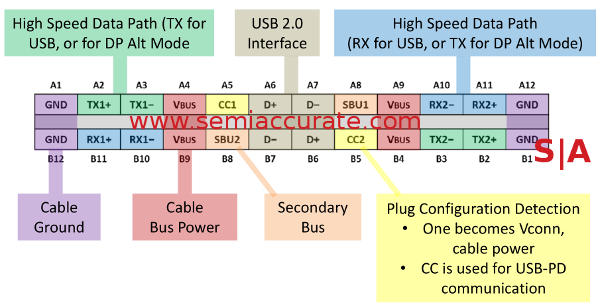
USB Type-C pin definitions now with added color
The Type-C connector is a collaborative effort between VESA and the USB-IF and has seven types of pins color coded in the diagram above. As an aside VESA controls the specification and compliance testing of the Alt Mode side, USB-IF the rest. Luckily for the OEMs both sides made sure that you only need one compliance test for both feature sets, if someone can do one they can do all. Lets take a look at the functionality in these 24 pins.
The purple ground pins are the least interesting part, they are just grounds. Similarly the red VBUS pins are for power, the USB-PD wattage but not signalling is delivered over these pins. The USB-IF will assign each device a Standard ID (SID) for USB-PS use that is embedded in the ID chip mentioned earlier. These ID chips add the much valued “no fire” functionality to the device or cable they are in and also allows the USB-IF to clamp down on nitwits trying to use their physical IP without permission *COUGH* Thunderbolt *COUGH*, not that we have a clue who would be dumb enough to try that. Although the power is sent via the VBUS pins, the ID and capabilities data is read over CC1 and CC2, one side becomes CC and the other VCONN when plugged in to a device. These pins will also transmit DP HPD/IRQ signals when in Alt Mode but use the USB-PD protocols to do so.
From there we come to the data side starting with the SBU or Secondary Bus pins. These don’t do much for the USB side of things but DP1.3 uses them to carry the AUX channel. Ramping up the speed we get to the four middle pins in brown, they support legacy USB2 signalling. Because they are dedicated pins unlike most of the rest, you can count on USB2 data bandwidths always being there no matter what the rest is configured for. This is quite handy for configuration and reconfiguration in ways that multi-purpose pins don’t allow.
That leaves us with two sets of four pins for high-speed data transfer, the green TX and the blue RX pins, no points if you guessed they mean transmit and receive. Also no points if you made the connection between the four DP1.3 links and the four sets of high-speed data cables. This is where the magic happens on both the USB3.1 side and the DP1.3 side, but how it all happens is interesting. If you are guessing that this is not as simple a thing as it may first appear, you are right.
To start out with, any USB-C device that supports DP via Alt Mode needs to have Hot Plug Detect (HPD) functionality in the device. This is basically a MUX that allows the connector orientation to switch depending on which end is plugged in which way on both sides. Detection is done over the CC pins if it matters, putting this MUX into the receptacle end means cheap passive and better yet reversible cables. In short this is a good thing, a tiny bit more hardware on both devices for vastly cheaper infrastructure everywhere else.

Not as complex as it could be
As you can see above, things can get a bit complex if you want USB3.1 and DP1.3 together via Alt Mode. You can have all four DP1.3 lanes active on a single Type-C connector along with USB2 data or you can split things up. That splitting means two lanes for DP1.3 traffic and two lanes for 10Gbps of USB3.1 traffic simultaneously. One thing you can’t do, or at least it is optional for the moment, is to have all four lanes dedicated to a USB3.1 streams. This could allow a single stream with 20Gbps of USB traffic but for the moment you are relegated to two USB3.1 10Gbps streams, and that is even optional. Anyone want to guess what the next USB spec will bring to the table? If they wanted to the USB-IF could up the ante to 20Gbps almost instantly, stay tuned for more here.
The way this works is all four TX and RX pairs can be dedicated to source and sink DP1.3 traffic in one direction for two full 8.1Gbps HBR3 links. If you want data, two of those TX and RX pairs are used as TX and RX channels for bi-directional 10Gbps USB3.1 data, the other two are both unidirectional. This is where the MUX comes in and as you can see, it isn’t all that complex but it makes life very easy for the user on the cabling side.
One more little bit, USB-PD means that these cables can send up to 100W of power in either direction and even swap directions on the fly. This is amazingly useful for a lot of things, the first one likely being docking stations. If you have a USB-C Alt Mode cable on your laptop, that is all you need for a docking station. Remember the link training bits earlier, specifically the ability to change link widths at each hop. Now you can see why this is useful, you can send four lanes of DP1.3 down a wire, peel it off into two cables each with 2xHBR3 traffic and 1xUSB3.1 bi-di link, and do it with cheap cables. Better yet you can hot plug device and monitors on the fly and it should just work.
In the end what Thunderbolt promised, USB-C Alt Mode delivers, and delivers for a tiny fraction of the price. With one cable you can have 10Gbps of bi-directional data and a 4K video stream and 100W of power. If you unplug your laptop it can keep supplying the connected devices from its battery. In short this is one cable to rule them all, and unlike Intel’s half-baked scheme, there is no user lock-in. As we said in January, “One cable to rule them all, one cable to do it all with too”, and we have VESA to thank for it.S|A
Updated Sept 23, 2014 at 1pm: Fixed number of 4K in the last paragraph.
Charlie Demerjian
Latest posts by Charlie Demerjian (see all)
- Intel Announces their NXE: 5000 High NA EUV Tool - Apr 18, 2024
- AMD outs MI300 plans… sort of - Apr 11, 2024
- Qualcomm is planning a lot of Nuvia/X-Elite announcements - Mar 25, 2024
- Why is there an Altera FPGA on QTS Birch Stream boards? - Mar 12, 2024
- Doogee (Almost) makes the phone we always wanted - Mar 11, 2024