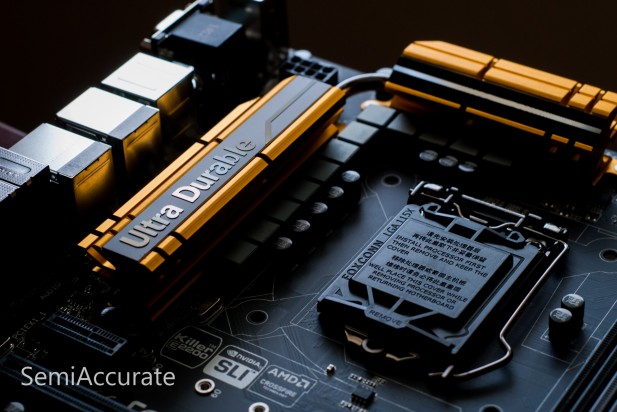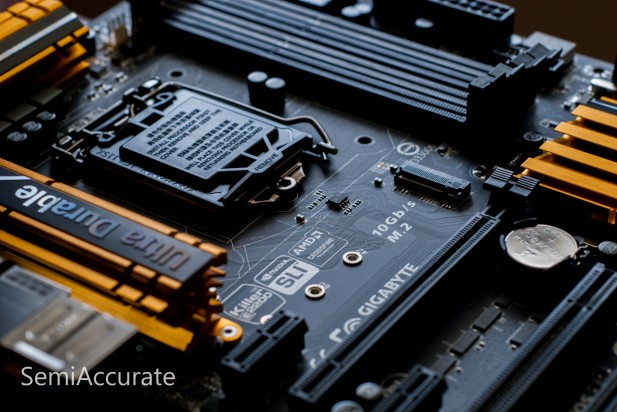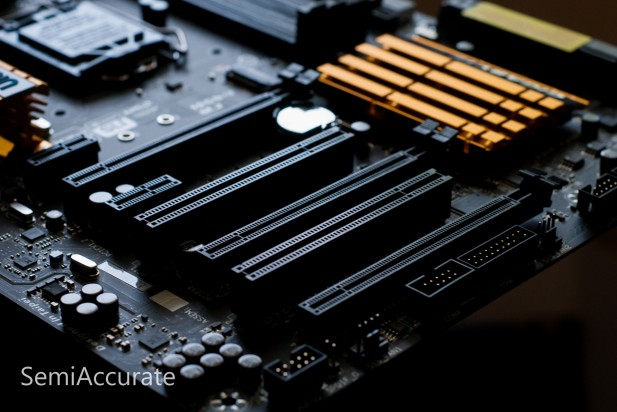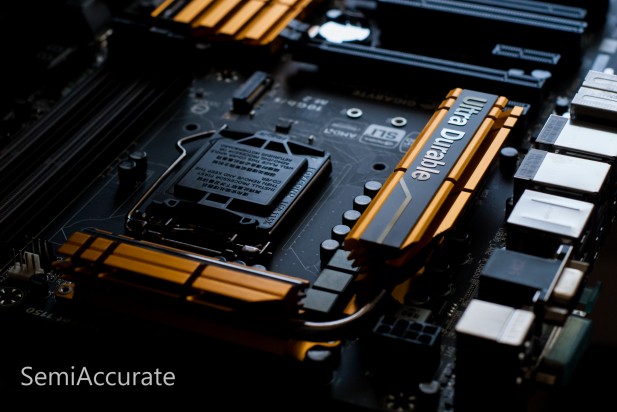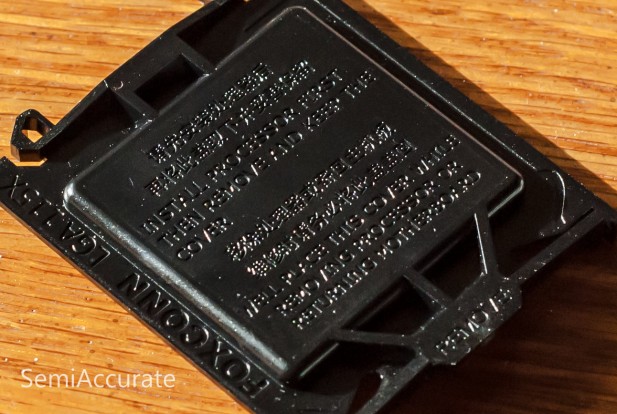I’ve looked a lot of motherboards since I started writing for SemiAccurate. Some were decent looking and had solid feature sets; other blew up and filled our testing lab with pink smoke. Gigabyte’s Z97X-UD5H is unlike any other full ATX motherboard I’ve ever looked at. As a company Gigabyte has a long and storied history of producing really nice motherboards and introducing innovative features like the set of technologies that the company calls Ultra Durable. But the Z97X-UD5H is different from those other offerings in that it’s a genuinely attractive looking motherboard.
With yellowish gold brushed aluminum heat-sinks on a matte black PCB with black capacitors and expansion slots endow this motherboard an unusual color scheme. But there’s something about how the that shade of yellow shimmers on the black background of the PCB and works with the super reflective silver logos on the heat-sinks that really makes this motherboard standout from the rest of the pack. These colors, and this color palette could have been used to create an ugly boisterous monster of a motherboard. But Gigabyte’s execution is impeccable and their color choices work extremely well with the brushed metal, matte, and plastic finishes found on the components of this motherboard. Normally I’m not a fan of gold-tone colors but Gigabyte’s given this motherboard a subtle but refined appearance.
Moving away from my impressions of its appearance the Z79X-UD5H is the first motherboard based on Intel new Z97 chipset that we’ve had a chance to look at. Just to refresh your memory this chipset supports the M.2 SSD interface and the new SATA Express interface. The M.2 interface is a small SATA header sized port that sits in the center of this motherboard just below the CPU socket. M.2 is a replacement for the older mSATA port which was offered on a number of older Gigabyte products that we looked at like their business motherboards and the Brix. Compared to the old mSATA port the M.2 port is slightly thinner and about three-quarters of the size. We don’t have any M.2 compatible SSDs on hand today, but considering that M.2 offers almost twice the bandwidth of a SATA III port is clear that is an important feature for maximizing SSD performance.
Moving to the backside of this motherboard we can see that Gigabyte hasn’t shorted us on I/O ports. We’ve got a PS2 port, two USB 2.0 ports, VGA, single-link DVI, HDMI, six USB 3.0 ports, a stack of audio ports, and dual Gigabit Ethernet ports. On the board itself we have headers for front panel audio, a COM port, a TPM plugin, two USB 2.0 headers and one for USB 3.0. On the front there are eight SATA III ports, two of which are consumed when you plug a SATA Express cable in, and a ATX4P power header that uses a SATA power cable to supply additional power to the motherboard’s PCI-E slots. As far as fan headers are concerned there are six on this motherboard with two located side by side next to the CPU socket.
As far as special features go Gigabyte has included an audio amplifier on an isolated section of the motherboard to reduce EM interference. They’ve also integrated a E2200 Killer NIC chip to provide the best networking experience possible. Power regulation on this motherboard uses Gigabyte’s all digital controller and because this is an Ultra Durable motherboard. There’s a special weave to the fibers in the PCB, anti static and power surge protection, and the PCB itself has been infused with a couple of Copper layers. Additionally all of the capacitors on the board are solid and rated for 10 thousand hours of use.
On the Z79X-UD5H Gigabyte’s opted to go with a pretty standard expansion slot layout and there’s nothing wrong with that. The PCI-E slots are spaced so that this motherboard can handle up to two triple slot GPUs and gives you the option to have up to three dual or single slot GPUs. There are also a pair of PCI-E 1x slots and a pair of standard PCI slots. It been a long time since most people plugged PCI cards into their motherboards, but it looks good and having the option is always nice.
For those of you thinking about slapping a large heat-sink into this motherboard you’ll be glad to hear that Gigabyte’s left quite a bit of room around the socket to fit a large rifle or ball style heat-sink. They’ve also seen fit to leave enough room between the edge of the motherboard and the eight-pin power connector to ensure that even people with sausage fingers will be able to un-clip it inside of a mid-tower case.
There are four RAM slots on this board along with a power button, reset button, CMOS clear button, and a pair of BIOS selection switches that have to be set in conjunction to manually select which BIOS chip to use. Like all motherboards that are worth buying the Z79X-UD5H has an error code reader next to the 24 pin power connector. It seems that I can’t stress this point enough; if the motherboard doesn’t have an error code reader don’t buy it. If you do, you’ll regret it for every second that you spend trying to trouble shoot a booting or POSTing issue. Error code readers are the best thing to happen to motherboards since chipsets stopped having northbridges.
I do have one bone to pick though and that’s the wording of the instructions on this CPU socket cover from Foxconn. If you look closely at the bottom bit of text it reads, “Well place this cover while removing processor or returning motherboard.” What if I believe that the well-est place to put this cover is between my CPU and heatsink? Clearly we have either a misprint or a bit of a lost-in-translation moment here. If it said, “Replace this cover while the processor is removed.” This little set of instructions would make a whole lot more sense.
All in all the Z79X-UD5H is a great motherboard with a ton of features and I/O options most people will probably never use. It’s also a really attractive looking motherboard with sensible heat-sinks, slot layouts, and header locations. There are no glaring flaws to this motherboard and Gigabyte’s UEFI interface is as usable and detailed as always. To say that I’m satisfied by this motherboard’s capabilities and impressed with its atheistic is an understatement. This is the finest motherboard I’ve ever had the pleasure to review. Congrats to Gigabyte for totally nailing what a Z97 motherboard should be.S|A
Thomas Ryan
Latest posts by Thomas Ryan (see all)
- Intel’s Core i7-8700K: A Review - Oct 5, 2017
- Raijintek’s Thetis Window: A Case Review - Sep 28, 2017
- Intel’s Core i9-7980XE: A Review - Sep 25, 2017
- AMD’s Ryzen Pro and Ryzen Threadripper 1900X Come to Market - Aug 31, 2017
- Intel’s Core i9-7900X: A Review - Aug 24, 2017