 Last week Telstra, Qualcomm, Netgear, and Ericsson launched Gigablit LTE in Australia. While SemiAccurate likes the speed increase, the real story is in the added features and capabilities.
Last week Telstra, Qualcomm, Netgear, and Ericsson launched Gigablit LTE in Australia. While SemiAccurate likes the speed increase, the real story is in the added features and capabilities.
Lets get this out of the way first, moving from Cat12’s 600Mbps to Cat16’s 1Gbps is a big deal and technically while it is a pain in the backside to pull off on the handset side, the tower end is quite a bit simpler. This isn’t to say it is easy, the requirements for the downlink are 4×4 MIMO and with 256-QAM on 2x 60MHz channels, that would be three channel bonding assuming you have 20MHz channels which many carriers simply don’t. If you can’t pull off this spec you can get to the same point without 4×4 MIMO but you will need 4x 20MHz channels, two of them to be precise. Good luck getting 80Mhz of free air in the real world, not to mention twice, but it technically can be done and both methods will get you to the magic 1Gbps number.
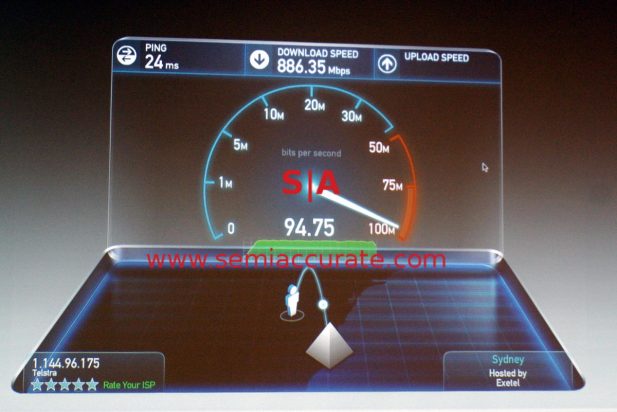
How fast is your land line again?
So does it work? As you can see from the above speed test, yes it does. We realize the test above does not show 1Gbps or even the theoretical 979Mbps and the uplink is well short of the theoretical 150Mbps number too. There is a good reason for this and it has to do with the livestreaming and demos from the presentation, basically they were all on the same live public cell. Yes Telstra had a 4K VR livestream of the event so the good folk online could look at the assembled, unshaven, and unwashed journalists like yours truly in stunning VR. There have to be better uses for this tech.

Livestreaming 4K VR across a Netgear M1
That said the livestream was using the same frequencies as the speed test so that accounts for much of the difference. It is pretty telling that neither the livestream or the speedtest had any glitches given the abuse the network was seeing. Oh yeah, all of this was on a live cell in the heart of Syndey’s business district, 400 George St if it matters. We presume cell phone calls didn’t drop because of this either, from our vantage point the network engineering was done right.
If that isn’t enough, there were four other demos going on simultaneously, file transfers, syncing with Google, remote VR livestream from the Opera House, and a movie. That last one didn’t take up much bandwidth really but we are just mentioning it for completeness. With the livestream(s) going on and the file transfers in full swing, the network didn’t crash or even hiccup.
We thought it did over lunch when we left the presentation on a quest for caffeine deep into the outback (across the street actually), our impromptu speed test suffered a lot of problems. The transfers were dog slow and the network often just hung for no reason at all. Given a (barely) pre-release GbLTE network and hardware, lots of intentional bandwidth sucking demos running at the same time, and multiple 4K VR livestreams, we thought this was understandable. Unfortunately we were wrong, as we later found out from a non-Telstra affiliated friend that our US cell was using a non-Telstra network and, well, what we saw is normal (Note: We normally don’t kiss up like this but the difference was really apparent even for the two days we were in Sydney) People on the same Telstra frequencies that the presentation was abusing probably got better service without interruption. Moral of the story, you can abuse the power of GbLTE without stepping on too many toes, at least in downtown Sydney.
Those demos we keep mentioning were pretty droll, at least as far as pictures and entertainment are concerned but technically they were just right. The first demo was pre-loading a movie before a flight and as you can guess, the GbLTE network cached a several hundred MB file in seconds. The 150Mbps uplink meant you could upload your movies at tolerable speeds too, tens of Mbps to Google drive. Speaking of which there was a demo for syncing a folder of large pictures with Google and guess what, the GbLTE beat the pants off the Cat12 600Mbps connected laptop. Faster is faster and we now have proof of that axiom.
Streaming 4K VR remotely is kind of hard at the moment mainly because it needs a PC to do it with, stitching, compressing, and the rest. While this will be a moot point in a year or two, for now you need a high-end VR camera rig and a tethered PC. Normally a laptop would be fine but for a several hour-long show you need power for hours. In this case it meant a big battery, an inverter, and a VR rig brought out to the Syndey Opera House and uplinking through the same Netgear Nighthawk M1 that was used to stream the event. In a nice bit of timing the event took place on an ~35C day in an open concrete area. With a great view of the Opera House. The only problem with the demo was that it was starting to overheat from the sun on the batteries, the 150Mbps uplink was plenty fast for the task at hand even in a heavily trafficked public area on public airwaves.
Last up was a movie about the trials of the GbLTE service with a local construction company. The idea is that the Nighthawk M1 can support 20 WiFi sessions at a time so you deploy one M1 to a job site and viola, everyone has internet for all their devices. A head office or a truck with an M1 just pulls up and you instantly are on the corporate network, or at least that is the idea. This is probably the killer app for GbLTE, remote locations and offices, as long as pricing is set at a reasonable level.

Netgeatr Nighthawk M1 features
For the average consumer the M1 seems like complete overkill, a good thing mind you, but it really is enough for a mid-sized office to use as their main link. As a Comcast victim I can vouch for the reliability of cell data vs wired in my area, it is just the cost delta that makes one weep. And the reliability delta. And Comcast in general but we are talking about Netgear’s M1 here, not US last mile woes.
In addition to the headline features the M1 has a bunch of neat additions starting with simultaneous 2.4 and 5GHz WiFi, and yes it is 802.11AC if you care. There is a cell phone app, a web based GUI, and it can be tethered with USB or ethernet. Ethernet is both a rarity in this arena and really nice for corporate users but you can’t charge a device across it like you can with USB. The M1 has a 5040mAh battery so charging your phone is possible but probably not smart but it can be done.
That brings us back to the size of the M1, it is big but pocketable in this world of nearly 6-inch phones. A big battery doesn’t help the form factor, nor does the bright LED screen, but the real culprit is the antennas. Two 4×4 MIMO antennas with 3-channel bonding, two WiFi frequencies, GPS, and likely a few more thrown in for good measure takes space and lots of it. For this reason it is a little large but definitely prettier than the MR1100 prototype we showed you a few months ago. Lets summarize by saying that extra area gives you a great deal of speed in return.
Last of the corporate foursome is Ericsson who arguably has the easiest job of the four. The reason for this is that all of the base technologies required for Cat16/GbLTE are already in place. You need 256-QAM on the downlink and 64-QAM on the uplink, both of which should already be present on any advanced LTE network for Cat12. Bonding the channels to get 60 or 80MHz is not much more of an infrastructure challenge than previous channel bonding attempts, just a few more of them are needed and 4×4 MIMO is strictly handset side. In short the tower just needs a firmware update to tell it that more resources can be treated as a single stream, and how to use them correctly.
This is of course a vast oversimplification, there is a lot of engineering to do on the cell site side but it is much easier than the other bits. Ericsson also added a few tricks like lean carrier and other low-level optimizations to make things more efficient. These can all be summed up as lessening the overhead needed, the closest analogy we can come up with is TCP/IP jumbo packets for, ironically enough, GigE.
That brings us to a very overlooked point about GbLTE/Cat16, it is more network friendly than older LTE standards. By this we mean that although a GbLTE session takes up more instantaneous bandwidth than a slower standard, it uses less net bandwidth per MB of data transmitted. We won’t get into the details here but suffice it to say the carriers, Telstra included, really like higher standards, it lets them use their limited spectrum much more efficiently. The net effect here is that cost per bit goes down, check out the graph on the right hand side below for more on that.
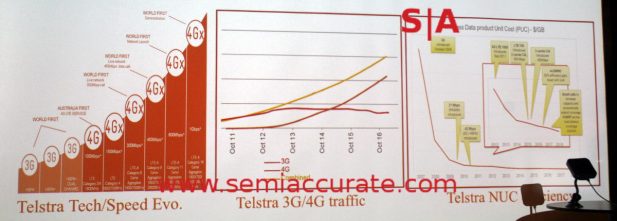
Telstra data on LTE
Higher categories of LTE don’t just benefit Telstra, they also make the user experience better in more ways than sheer speed. One big benefit is when you are not in a Cat16 cell with a Cat16 device you still have 4×4 MIMO. Even if your carrier doesn’t support 4×4 you still have many more antennas than you need. Why is this important? Antenna diversity gives you a much better signal in marginal or cell edge conditions, the device can pick the best signal out of four to use and it makes a big difference. This is the long way of saying that even if you don’t use the speed, a Cat16 modem will make a noticeable difference in the user experience.
Then there are a few more features that you probably won’t notice unless you look for them, and even if you do you might not see them. The recent wave of voice over WiFi is one example, better QoS and emergency services privatization is another. On the other end of the spectrum, better support for low-bandwidth/IoT devices are starting to be recognized by the specs too. Even if you don’t see these services from your phone, the fact that they are handled with less overhead by other devices means less interference for your mindless surfing and games, I mean strictly business use cases.
The big new one is LAA or License Assisted Access, basically LTE over open spectrum. LAA uses public access point, aka WiFi routers with LAA capabilities to provide downlink bandwidth without taking up precious public airwaves. The middle A means that the control data is still over licensed spectrum but the vast majority of traffic is effectively offloaded from the traditional cell frequencies. When this is rolled out en masse it could make a huge difference especially in crowded areas like sports arenas and big crowds. Any time you can offload big transfers to wired last mile plus WiFi, everyone wins.
In a nutshell, that was the Telstra, Qualcomm, Netgear, and Ericsson Cat16/GbLTE rollout. The obvious headline feature is of course the raw speed but the features and how more efficiently uses existing spectrum are the real advances. While it will drop the cost per bit of transmissions, it is unlikely to compete with wired transfers on price for a long time. For businesses it does enable high-speed connections to job sites and makes more remote office use cases feasible. In the end though it is the raw speed of the transmissions that make us smile, 1Gbps for your phone is a good thing, you know you want it. If not go run a speedtest on your landline, and phone, then look at the one we posted earlier. Unless you are in Sydney on a Netgear Nighthawk, you probably lost.S|A
Charlie Demerjian
Latest posts by Charlie Demerjian (see all)
- Qualcomm Is Cheating On Their Snapdragon X Elite/Pro Benchmarks - Apr 24, 2024
- What is Qualcomm’s Purwa/X Pro SoC? - Apr 19, 2024
- Intel Announces their NXE: 5000 High NA EUV Tool - Apr 18, 2024
- AMD outs MI300 plans… sort of - Apr 11, 2024
- Qualcomm is planning a lot of Nuvia/X-Elite announcements - Mar 25, 2024