![]() If you are serious about testing SSDs, you can make your own testing rig or turn to OakGate Technologies for everything you need. The company makes one thing, an SSD testing device that does almost everything you could ever need it to.
If you are serious about testing SSDs, you can make your own testing rig or turn to OakGate Technologies for everything you need. The company makes one thing, an SSD testing device that does almost everything you could ever need it to.
Instead of hacking together a rig with parts, cables, and if you are lucky, a rack that actually fits it all, you can buy one from OakGate that probably does everything better than you can make. Not only that, the purchased tester comes with a very comprehensive suite of software to automate everything. No more cobbled together scripts, missed events, and hours of wondering how something ended up as it did. The device looks pretty nondescript but looks aren’t everything.

24 bays, no waiting for things to happen
If this tester looks like a 24-bay hot plug backplane for 3.5/2.5/1.8″ drives with a massive DAS box stuck on the bottom to feed it all, well that is about right. There is also a small PC on one side driving the tests and showing results but the hard part is the rig and feeding it, not to mention the software. The simple looking backplane/rack is not at all simple, it is hot plug plus it can cycle power to individual bays automatically for cold retention tests and measure power used too.
What types of devices can it test? SATA 3/6Gbps, SAS 3/6/12Gbps, FC 1/2/4/8/16Gbps, STP 3/6Gbps, and PCIe based protocols like NVMe and SCSI3 for starters but there are probably more that I missed. The OakGate tester can do protocol conformance testing, stress testing, error correction testing, I/O load testing, retention after power cycles, and even check the validity of arbitrarily amounts of recently written data. Or it can do combinations of the above, in short about everything you would need. It can also pound a drive to failure automatically while logging every write.
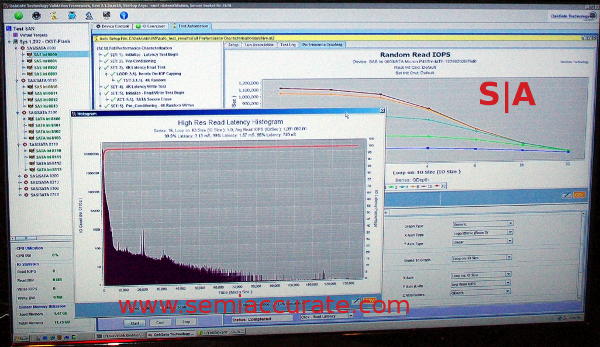
Drill down to individual events if you want
The simplest of tests are latency measurements for read and/or writes. You hit a device with random data and see how long it takes to complete the command, nothing too out of the ordinary. Most tests give you back a graph like the multicolored one on the top right of the above picture, and that is good enough for most people. If you are serious about testing though it is almost pointless, not nearly enough details.
OakGate allows you to drill down though, each of the data points above will give you a full list of the results like the foreground image with each read or write detailed. This is the level of accuracy you need if you are writing or debugging firmware, not to mention serious datacenter level evaluations. You can automatically log the results of every command so there are no questions about what or why, and no event is missed. This is so much better than simple time based sampling it is laughable, you are either serious or you aren’t.
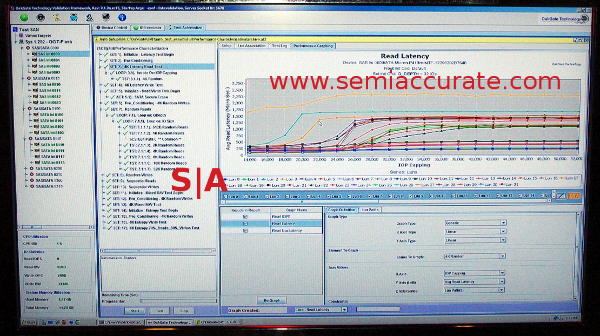
Latency at load levels is another illuminating test
Another really useful test is latency under load, or more to the point latencies under specific loads. Most testing programs give you numbers based on max IOPS, basically when you pound a device, how bad does the latency get? If you are making a system that needs X latency with Y IOPS expected, how do you test that? Once again OakGate can test exactly this, as you can see from the graph above it will give latencies at varying loads, something quite critical for datacenter workloads. Some drives may perform well under high loads that your application will never see, but a drive that costs half as much but performs nowhere near as fast may be perfectly adequate for a specific scenario. Now you have the tool to figure out which drives will meet your specific requirements, not just maxed out numbers.
One other useful test is error injection, and yes OakGate can do that just fine. Like a network tester it can randomly stick bad data into a stream and see how it affects, well anything you want. The rig can also replay any scenario that produced an anomaly to see if it is repeatable or not. No more asking the question, “Was that just bad luck 3 days, 17 hours, 14 minutes, and 53.782 seconds in to that 10 day test or is that a real problem?” Now you can find out, and automate it too.
In short the OakGate tester does just about everything you could ever want in an SSD testing device. You can pound your devices to failure, test under partial loads, or just throw things randomly at a drive to see if there was anything you missed. If there was you can play it back, cycle the power, and then drill down to see exactly what happened. OakGate will even measure power consumed while doing it all, and you don’t even have to hire an intern to run things.S|A
Have you signed up for our newsletter yet?
Did you know that you can access all our past subscription-only articles with a simple Student Membership for 100 USD per year? If you want in-depth analysis and exclusive exclusives, we don’t make the news, we just report it so there is no guarantee when exclusives are added to the Professional level but that’s where you’ll find the deep dive analysis.
Charlie Demerjian
Latest posts by Charlie Demerjian (see all)
- Microsoft Absolutely Screws Intel and AMD Over AI PCs - May 8, 2024
- Qualcomm Is Cheating On Their Snapdragon X Elite/Pro Benchmarks - Apr 24, 2024
- What is Qualcomm’s Purwa/X Pro SoC? - Apr 19, 2024
- Intel Announces their NXE: 5000 High NA EUV Tool - Apr 18, 2024
- AMD outs MI300 plans… sort of - Apr 11, 2024